Power Management
On the Power Management page, you can perform remote shutdown, restart, and scheduled power tasks.
Safe Shutdown
Available to Owners and Administrators only.
Click Shutdown to remotely power off the Weline Pro device.
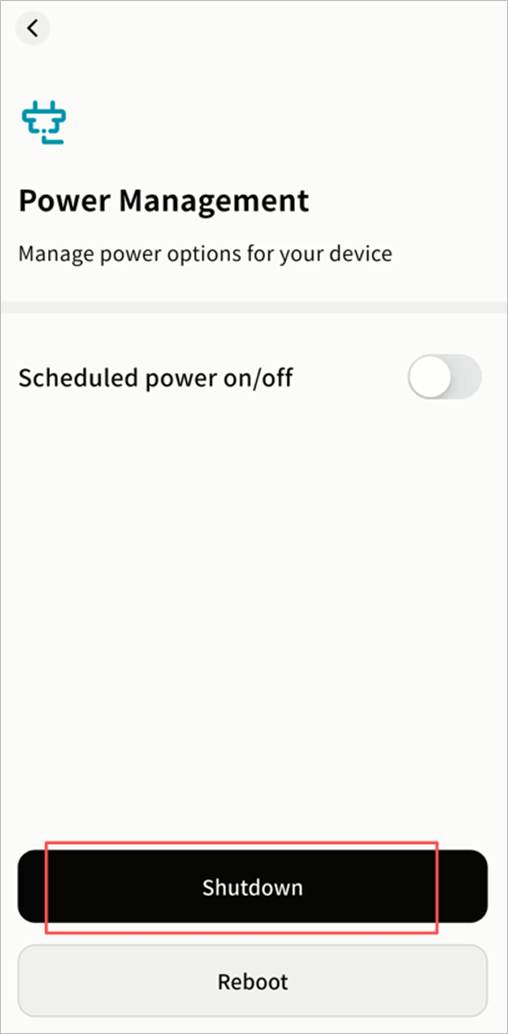
Important: If your device does not support remote power-on, it can only be restarted by:
- Power cycling (unplugging and re-plugging the power cable, if the device supports auto power-on).
- Pressing the physical power button on the device.
Restart
Available to Owners and Administrators only.
Click Reboot to remotely reboot the Weline Pro device.
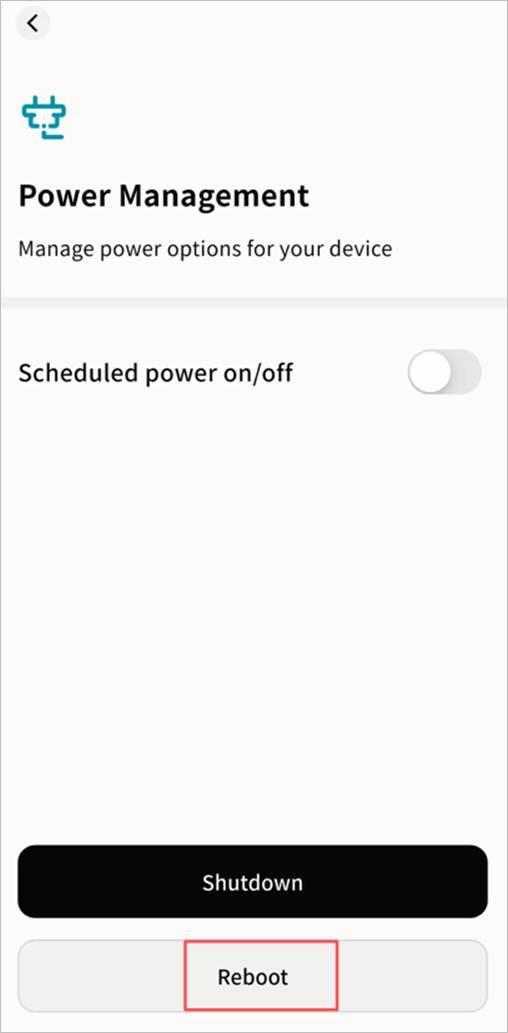
Scheduled Power Management
Available to Owners and Administrators only (regular users can only view rules).
Steps:
- Go to SET UP > Power Management > Scheduled Power on/off and enable the option.
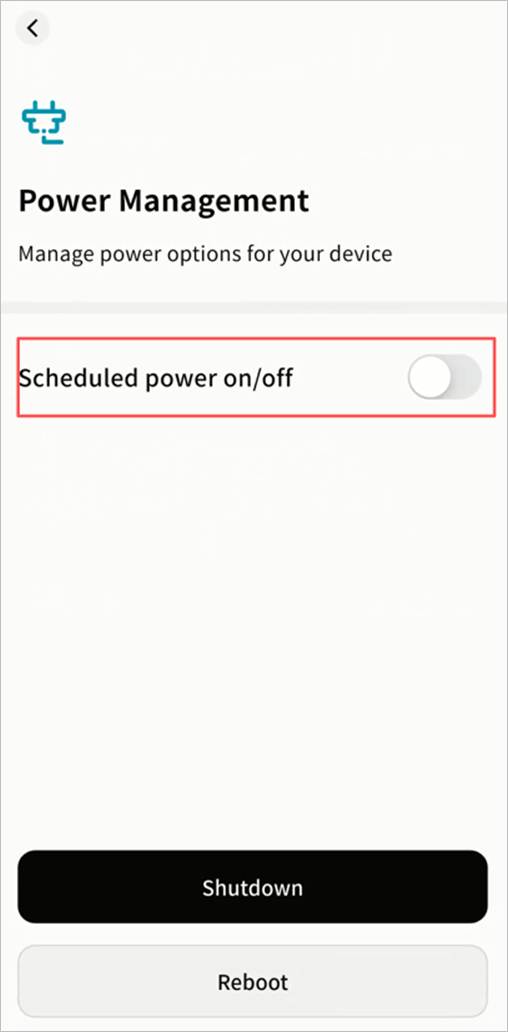
- Configure rules:
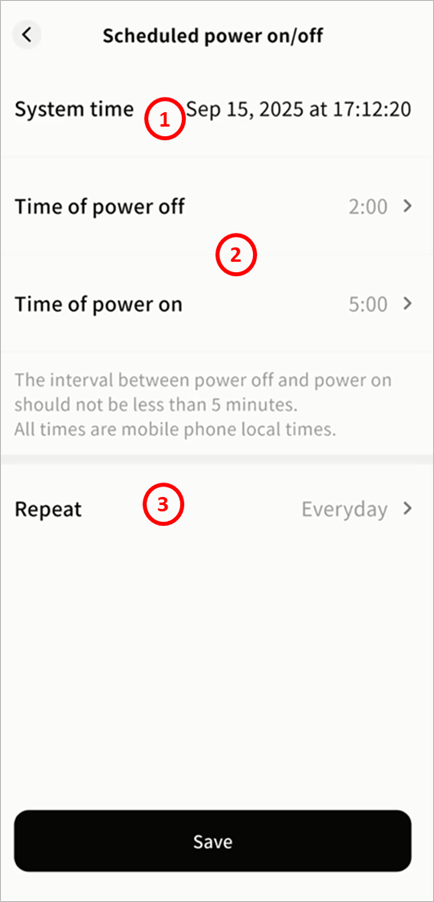
- System Time: Based on the device’s time zone.
- Time of power off/on: Define exact times or adjust by hour using arrows.
- Repeat: Apply the rule daily, on weekdays, weekends, or custom days of the week.
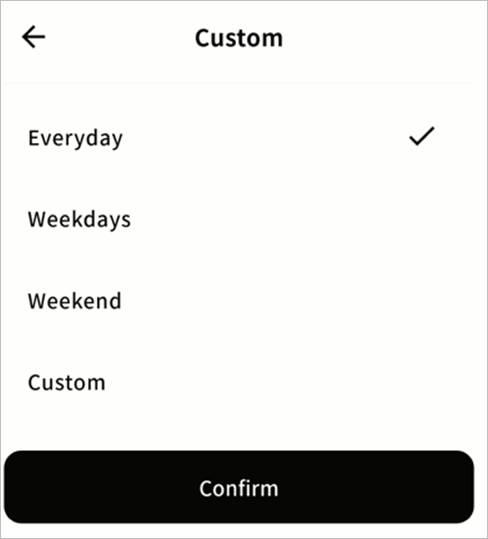
- To disable scheduling, simply switch off the option.